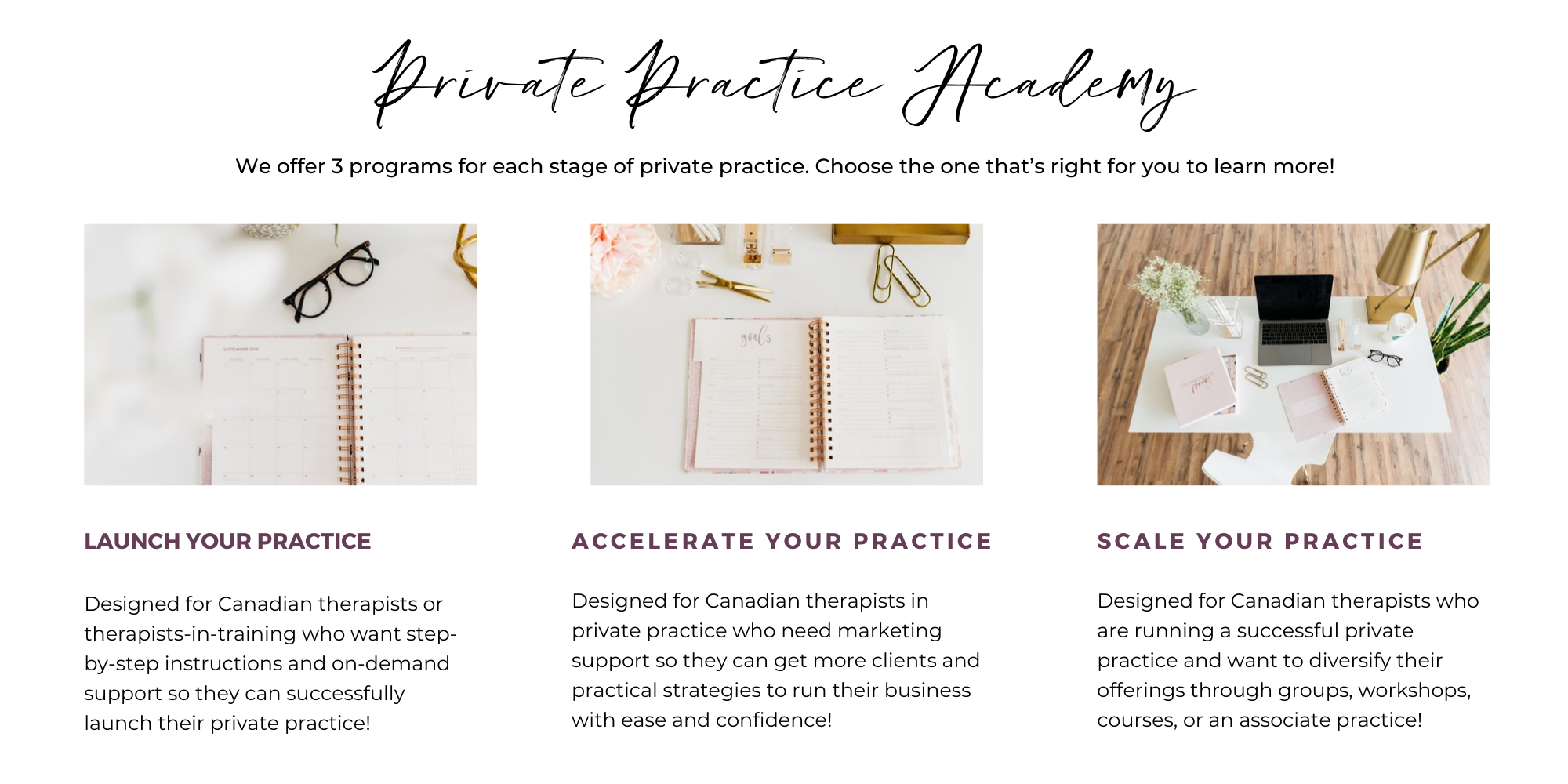Do This Before Seeing Your First Client
Embarking on your journey towards building your private practice is an exciting time! Offering your services to clients while also stepping into your role as an entrepreneur is something to celebrate. Oftentimes, therapists hit the ground running and quickly feel overwhelmed by the various administrative or operational tasks that they need to handle in addition to managing their caseload. Before you see your first private practice client, there are a few ways you can prepare to help your transition go smoothly.
Again, it’s important to remember that you will be responsible for everything. Preparing for and conducting therapy sessions with your clients, managing bookings, taking payments, and more! Keep reading for the top 4 things to prep before seeing your first private practice client.
Policies and Forms
There are several policies and forms that you will need to prepare to seamlessly onboard your new clients. This documentation is important to ensure that you and your business are legally protected and in compliance with HIPAA/PHIPA. The following are the documents that you should prepare at a minimum.
Consent Form
Your clients will need to provide their consent for treatment and acknowledge that they are aware of and understand the risks and benefits to therapeutic treatment. Your consent form should also include verbiage outlining that treatment does not come with guaranteed results. In addition, you’ll want to include information about your boundaries and limitations. You may choose to consider including information about business hours and how/when clients can contact you outside of their appointment. It is also a good idea to include information about social media (i.e. that you don’t connect with clients on Facebook or Instagram).
You should include your clients’ rights to privacy and confidentiality, along with an outline of your limits to confidentiality. Also, add examples of instances in which you have the right to break confidentiality. Depending on how you take payments, you may want to consider having them complete a credit card authorization form. The form should outline the instances in which their card will be charged. For example, stating that you'll charge the card immediately following their appointment. Or that you'll charge in cases of late cancellations in accordance with your policy.
Cancellation and Rescheduling Policy
While the hope is that every client attends their sessions as scheduled, circumstances can arise that require a client to cancel or reschedule their appointment. Be sure to clearly outline your policy regarding cancellation, including the minimum number of hours notice and a late cancellation fee. You can also outline the number of sessions a client can cancel without sufficient notice before you'll remove them from your caseload.
Intake Form
An intake form isn’t required, but can be very helpful in gathering information you’ll need to know about your client. The information on the intake form can help you decide whether the client is a good fit for you and your practice, help you assess the clients’ risk factors, and understand more about them that will help in your assessment and treatment. It can also cut down on the amount of time spent in session gathering the clients’ history, so you can spend more time getting down to the business of therapy.
An intake form should include the client’s contact and demographic information, emergency contact information, information about their family, past experiences in therapy, medical and mental health history, past traumas, current symptoms, and more.
Client Booking Process
The next thing to prepare prior to seeing your first client is your appointment booking process. Consider whether you will handle bookings manually or provide clients with a link to your calendar to automatically schedule appointments.
Manual
A manual booking process involves time spent emailing or communicating with clients to select a time that works best for both parties. This can often become tedious, especially as your caseload grows.
Automated
An automated booking system allows you to sync your calendar to an appointment booking form so that clients can choose a date and time for their session that works best for them based on your real-time availability. You can use programs such as Jane App for automated scheduling to alleviate some of the administrative work.
It may also be a good idea to consider having a client on a recurring schedule so that their appointments are held on the same day, at the same time on a set schedule (i.e. biweekly). Not only does this allow your clients to have consistency in scheduling but it will also allow you to plan your caseload.
Payment Process
Once your clients have booked and attended their session, you will need to accept payment. Before seeing your first client, be sure to determine how you will accept payment (cash, cheque, credit card, e-transfer, etc.). You should also write this information into your consent form and credit card authorization form.
If you are opting to accept credit card payments, you will need to set up a payment processor such as Stripe, Wave or Square and ensure that you either have the client’s card details on file or that you are able to physically swipe the card at a terminal to accept payment. If you use client management software such as Jane, they have integrated payments systems with Stripe.
Office Space or Video Conferencing Setup
Finally, you’ll need to ensure that you have prepared your office space and/or video conferencing set up. There are several things to consider when setting yourself up to conduct sessions with clients.
Office Space Considerations
Your office space should be relatively quiet and private, free of distractions and comfortable for both you and your clients (for in person sessions). You may also want to add some decor or plants to make it feel welcoming. Don’t forget to check and adjust your thermostat to set the optimal temperature! You can also check out our article on small changes to your office that make a big impact.
Video Conferencing Considerations
If you are offering virtual counselling sessions, you will need to have the necessary equipment. This includes a webcam and headset and/or microphone. You'll also need a stable internet connection (and a backup option), a minimal backdrop and decent lighting.
You will also need to create an account for a video conferencing program (such as Zoom) and ensure that your clients receive the link to their session prior to their appointment time. If you use client management software such as Jane, you have a built-in video conferencing platform.
While preparing to see your first client can seem daunting, completing these tasks in advance will set you up for success. They'll also allow you to focus on providing the best possible service to your clients.
Are you looking for guidance as you plan to launch your private practice? Then check out our Launch Your Practice Program so that you’re equipped with the necessary tools to build a successful business. If you’ve already launched and are experiencing some bumps in the road, check out our other BYPP Programs designed to guide you through every phase of your private practice journey.